Hello everyone! I’m Diane from StyleContext.com, a fashion and beauty blog focused on the latest trends. Today I’m guest posting for Monica and sharing some of my tried-and-true Pinterest tips. Some bloggers are shocked when I tell them that Pinterest is the site that drives the most traffic to my blog. Often times Pinterest is overlooked by Instagram, especially after Pinterest removed affiliate links earlier this year, but unlike Instagram you can track impressions, repins, clicks, and audience demographics through Pinterest analytics. Here are my three tips for being successful on Pinterest so that you, too, can increase traffic to your blog.
1. Contribute to a Pinterest board
If you’re new to Pinterest and don’t have a massive following (yet!) the best way to get exposure is to “guest pin” on a board. Hey, if you can’t beat ’em, join ’em, right? Reach out to a blogger or brand with a larger following and ask to contribute to one of their boards. Always remember that quality is key and you don’t want to spam someone else’s board with low quality content. Guest pinning is a lot like guest posting in that it helps you gain followers and credibility. As a frequently #stylechat participant on Twitter, I was invited to contribute to StyleCaster’s #StyleChat board and I owe a lot of my blog traffic to it.
2. Make your blog posts Pinterest-friendly
Like Instagram, Pinterest is a visually-driven platform and success depends on the quality of your images. But unlike Instagram, the image is not enough, it’s the title/caption that persuades people to click and repin. Most of my top pins are ones that include a compelling headline and/or text on top of the image. Remember your audience – pinners want to be inspired and learn something new, so make sure every post you share on Pinterest contains new knowledge that can inspire your audience to click and share. Here’s an example of one of my Pinterest-friendly posts:
3. Install a Pinterest hover button on your blog.
Don’t assume all your readers have a Pinterest extension on their browser. Encourage visitors to pin by installing a Pinterest hover button. My traffic increased significantly once I added this to my blog. I use the Pinterest Pin It Button for Images, a plugin for WordPress.
That’s it for now! Implementing these three tips will no doubt increase your blog traffic significantly. I also have an entire Pinterest board dedicated to blogging and social media tips where you can find more information on how to optimize your blog. As Pinterest always says: happy pinning!
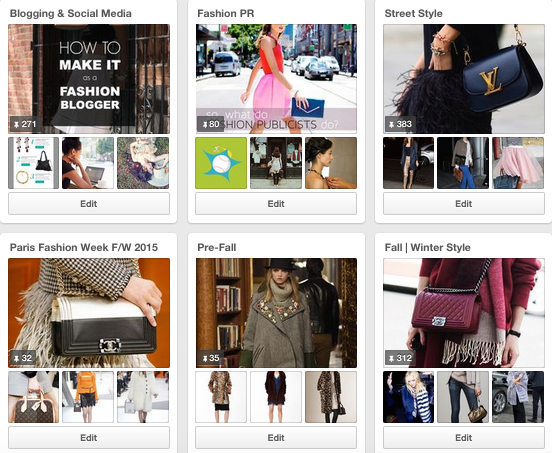
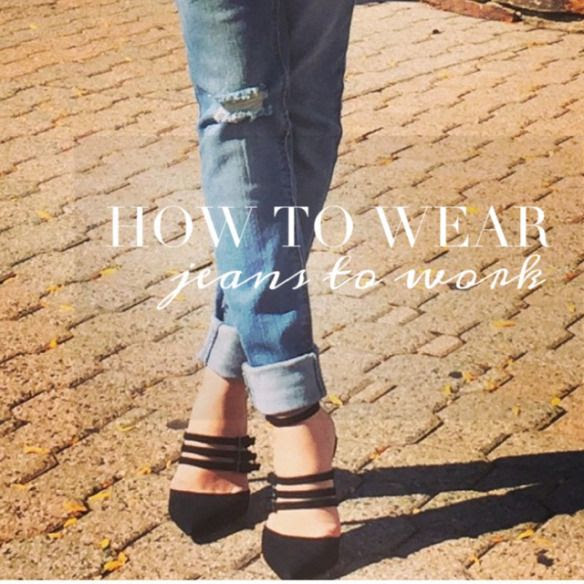
Pinterest is my favorite social media channel! Love these tips.
Brooke